Weekly Download: New App Features, Social Partnerships
Twitter Teams Up With Foursquare Twitter recently announced a partnership with Foursquare that will let users tag specific locations in their tweets....
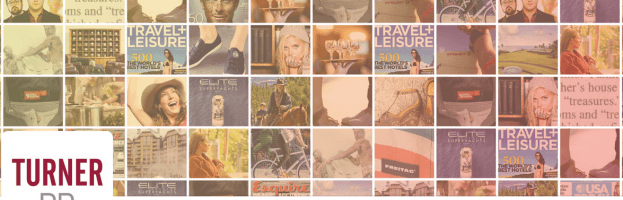

 2. You can
"pin" Tweets to the top of your profile. Much like how you can "Pin to Top" on Facebook or make a post "sticky" on a message board, this functionality allows you to place important or newsworthy tweets toward the top so it's the first thing a user sees on your profile.
3. No more profile background. It’ll appear as you view your main feed or
individual tweets, but not when viewing your main profile. So, you may need to revamp it.
4. As you scroll, your
profile photo will adjust in size. That means your branding will remain visible to visitors regardless of if they're viewing your latest tweet or a very old one.
2. You can
"pin" Tweets to the top of your profile. Much like how you can "Pin to Top" on Facebook or make a post "sticky" on a message board, this functionality allows you to place important or newsworthy tweets toward the top so it's the first thing a user sees on your profile.
3. No more profile background. It’ll appear as you view your main feed or
individual tweets, but not when viewing your main profile. So, you may need to revamp it.
4. As you scroll, your
profile photo will adjust in size. That means your branding will remain visible to visitors regardless of if they're viewing your latest tweet or a very old one.
 So, be honest - do you love it or hate the new Twitter layout? - Brit Tucker (
@fruitsnutsflake)
So, be honest - do you love it or hate the new Twitter layout? - Brit Tucker (
@fruitsnutsflake)

Twitter Teams Up With Foursquare Twitter recently announced a partnership with Foursquare that will let users tag specific locations in their tweets....

2 min read
Where digital meets travel + lifestyle … A collection of can’t-miss news from this week. Sign up to get the TURNER Weekly Download in your inbox...

Social Media Power Players There are thousands upon thousands of social media influencers filling up our feeds these days. But the cream rises to...